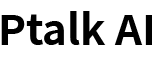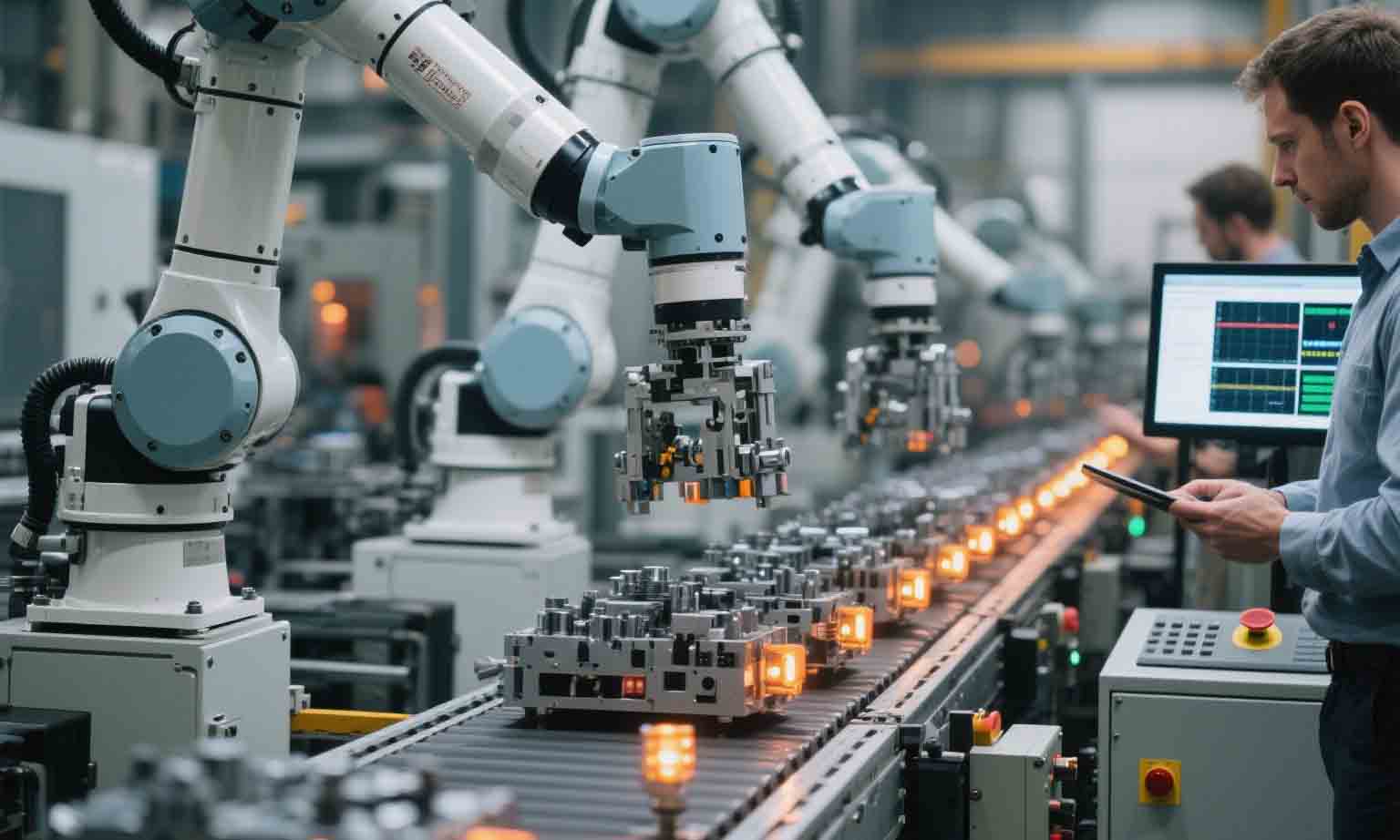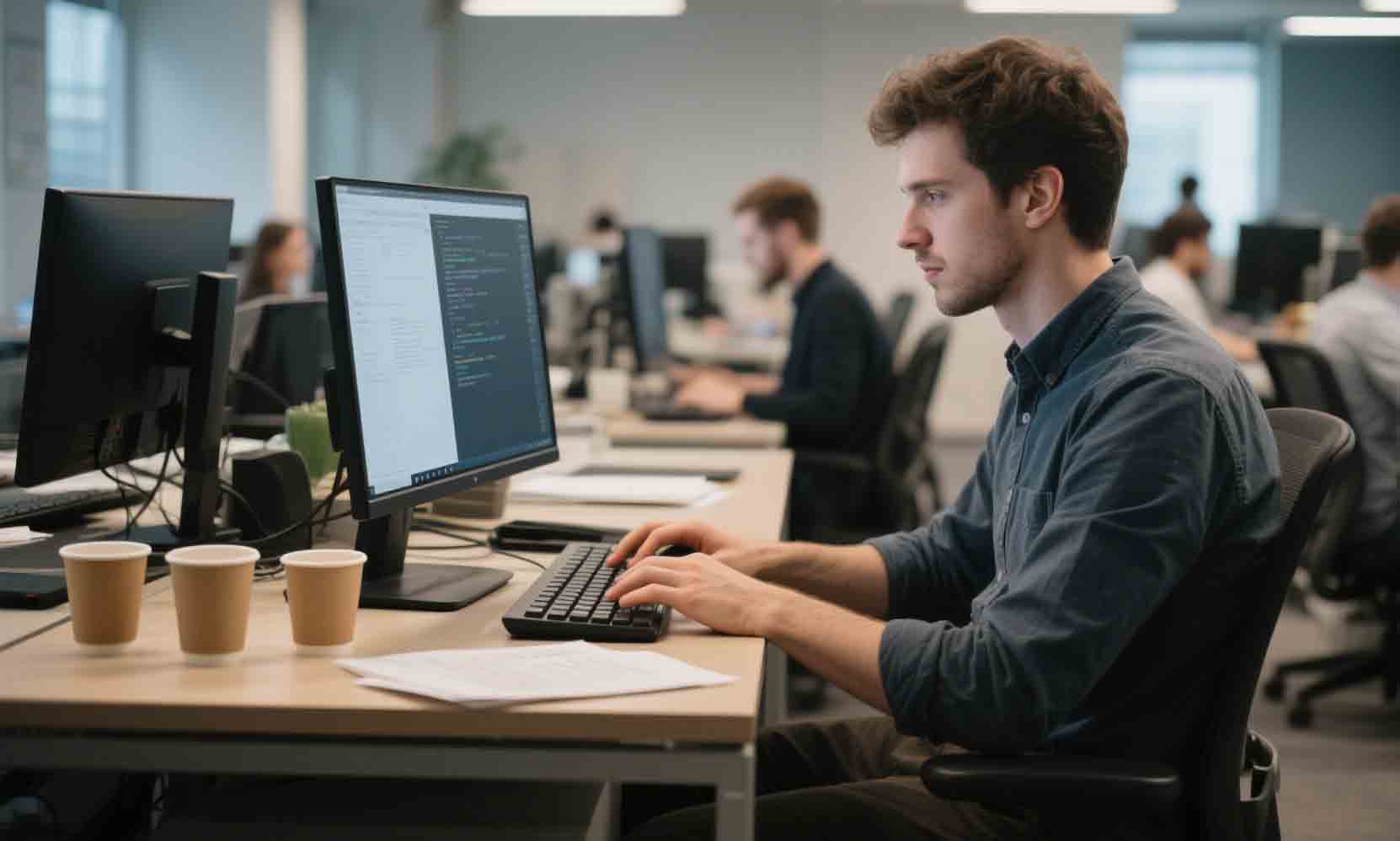AI Office Assistants: How Everyday People Can Boost Work Efficiency Effortlessly
Introduction
Imagine a workday where your emails sort themselves, meeting notes transcribe automatically, and reports generate with a single click. This isn’t a fantasy—it’s the power of AI office assistants. Artificial intelligence (AI) is transforming workplaces by automating repetitive tasks, streamlining workflows, and enhancing collaboration. The best part? You don’t need technical expertise to use these tools. This article explores how everyday professionals—from remote workers to entrepreneurs—can harness AI to boost productivity, reduce stress, and reclaim time for creative work. We’ll cover practical applications, user-friendly platforms, and essential tips for safe and ethical AI use in office settings.
1. What Is an AI Office Assistant? Why Should You Care?
1.1 Understanding AI in Workplace Productivity
An AI office assistant is an intelligent system trained to handle administrative, analytical, and collaborative tasks. These tools analyze your work habits, prioritize tasks, and automate processes to save time. For example:
- Input : “Summarize this 50-page sales report into a 1-page executive summary.”
- Output : AI extracts key insights, generates charts, and highlights trends in seconds.
1.2 Why It Matters for Everyday Professionals
Traditional office work often feels bogged down by mundane tasks. AI changes this by:
- Time Savings : Automating repetitive work (e.g., data entry, email sorting).
- Error Reduction : Minimizing human mistakes in calculations or document formatting.
- 24/7 Availability : Handling tasks outside office hours (e.g., scheduling meetings or sending reminders).
- Cost Efficiency : Replacing expensive software suites with affordable AI tools.
2. How to Start Using AI at Work Without Technical Skills
2.1 Choosing the Right AI Platform
Several platforms cater to non-experts with intuitive interfaces:
(1) Microsoft Copilot (for Office 365)
- Features : Integrates with Word, Excel, and Teams to generate text, analyze data, and summarize meetings.
- Best for : Office workers already using Microsoft products.
(2) Notion AI
- Features : Auto-generates meeting notes, creates templates, and summarizes long documents.
- Best for : Teams managing projects, knowledge bases, or workflows.
(3) Zapier/Integromat
- Features : Automates workflows between apps (e.g., “Send an email when a new Google Form response arrives”).
- Best for : Small businesses or freelancers linking multiple tools.
2.2 Three Simple Steps to Begin
Step 1: Identify Your Pain Points
Start with tasks that waste the most time:
- Example : “I spend 2 hours daily organizing emails.”
Step 2: Choose Compatible Tools
Ensure new AI apps work with your existing software (e.g., Gmail, Slack, or Trello).
Step 3: Set Up Automated Workflows
Most platforms offer “templates” or “automations”:
- Example : “When I tag an email as ‘Urgent,’ forward it to my manager and add it to my to-do list.”
3. Real-Life AI Office Applications: From Morning Meetings to Midnight Deadlines
3.1 Smart Scheduling: Master Your Calendar
AI eliminates scheduling chaos:
- Meeting Assistants : Tools like Calendly with AI integrations suggest optimal times based on team availability.
- Auto-Reminders : AI sends customized reminders (e.g., “Your client call starts in 10 minutes—review their profile here”).
- Time Blocking : Platforms like Clockwise automatically adjust calendars to protect focus time.
Case Study: Overloaded Manager
- Request : “I’m drowning in meetings. Prioritize my week.”
- Result : AI identifies redundant meetings, suggests delegation opportunities, and blocks “deep work” slots.
3.2 Email Management: Inbox Zero Made Easy
AI transforms chaotic inboxes into organized hubs:
- Smart Sorting : Tools like Gmail’s Priority Inbox highlight urgent emails.
- Auto-Responses : AI drafts replies to common queries (e.g., “Thank you for your email—I’ll respond by Friday”).
- Summarization : Platforms like SaneBox condense long email threads into key points.
Case Study: Freelancer Juggling Clients
- Request : “I get 100+ emails daily. Find all requests for proposal (RFPs).”
- Result : AI filters RFPs, flags high-priority ones, and drafts initial responses.
3.3 Document Collaboration: Write Smarter, Not Harder
AI enhances writing and editing:
- Content Generation : Tools like Jasper create blog posts, social media captions, or sales pitches from brief prompts.
- Grammar Checks : Grammarly goes beyond basics, offering tone adjustments (e.g., “Make this sound more confident”).
- Data Analysis : Excel’s AI feature forecasts sales trends or cleans messy datasets.
Case Study: Academic Researcher
- Request : “Turn my 50-page research paper into a 5-slide presentation.”
- Result : AI extracts key findings, designs slides, and adds citation placeholders.
3.4 Task Automation: Eliminate Busywork
AI handles repetitive actions across apps:
- Form Responses to Spreadsheets : Automatically log Google Form submissions into Airtable.
- Social Media Scheduling : Tools like Buffer suggest optimal posting times and recycle evergreen content.
- Invoice Processing : AI scans receipts, extracts data, and populates accounting software.
Case Study: Small Business Owner
- Request : “I waste hours updating inventory spreadsheets. Automate it.”
- Result : AI links Shopify sales data to Google Sheets, updating stock levels in real time.
4. Critical Considerations for Safe AI Office Use
4.1 Data Privacy: Protecting Sensitive Information
Workplace tools often handle confidential data. Stay secure by:
- Using Trusted Platforms : Choose apps with end-to-end encryption (e.g., Microsoft 365’s compliance certifications).
- Reviewing Permissions : Disable unnecessary access (e.g., “Does this AI really need my contacts?”).
4.2 Accuracy and Limitations
AI isn’t infallible:
- Verify Critical Outputs : Double-check AI-generated financial reports or legal documents.
- Avoid Over-Automation : Keep human oversight for nuanced tasks (e.g., client relationship management).
4.3 Ethical Use: Balancing Efficiency and Fairness
AI should empower—not replace—your team:
- Transparency : Inform colleagues when AI tools assist in decision-making (e.g., “This candidate list was filtered by AI”).
- Bias Awareness : Audit AI outputs for unintended discrimination (e.g., resume-screening tools favoring certain names).
5. The Future of AI in Offices: What’s Next?
5.1 Hyper-Personalized Workflows
Future AI will adapt to individual habits:
- Example : “Noticing you work best in the morning—scheduling all critical tasks before noon.”
5.2 AI-Human Collaboration
Tools will blend human creativity with AI efficiency:
- Example : A designer uses AI to generate logo drafts, then tweaks them manually.
5.3 Predictive Productivity
AI will anticipate needs before you ask:
- Example : “You’ll need a status report for tomorrow’s meeting—generating one now.”